Imagine having a custom-made digital persona, reflecting your unique personality and style. With the rise of AI-powered avatar generators, this dream is closer than ever! But crafting the perfect avatar starts with the right prompt, the instructions you feed the AI to bring your vision to life.
This blog post delves into the exciting world of AI avatar prompts, equipping you with the knowledge and tools needed to bring your dream avatar to life.
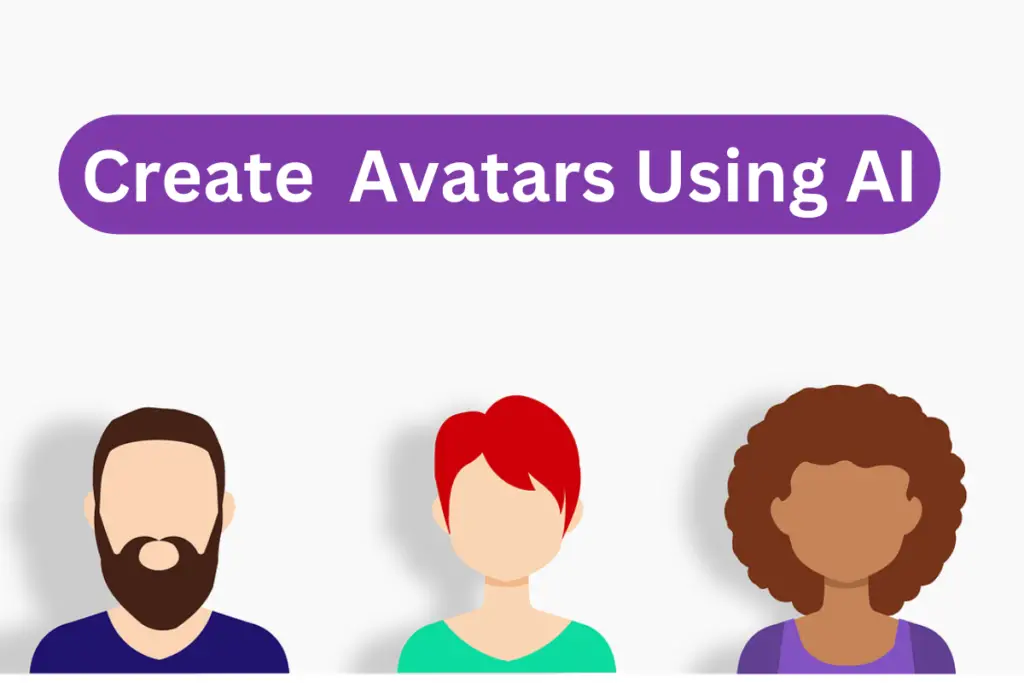
What are AI Avatar Prompts?
Think of AI avatar prompts as detailed descriptions you give to an artist (in this case, a clever AI!). The more specific your instructions, the closer your avatar gets to matching your ideal image. Prompts typically cover these key elements:
- Appearance: Describe your desired age, skin tone, hair type, facial features, and clothing style. Be as specific as possible!
- Personality: Is your avatar friendly and curious, or confident and bold? Express their essence through keywords or emotional descriptions.
- Style: You want your avatar as a realistic portrait, a anime character, or something more abstract? Specify your preferred artistic style.
- Background: Want your avatar amidst a bustling cityscape or a serene nature scene? Describe the background to complete the picture.
Which AI tool to use for Avatar Creation
We have tested with few very popular AI tools, and found out that Microsoft Copilot which is powered by DALL E 3 is better for generating Avatars. The tools like Google Gemini creates realistic photo like avatars which does not actually look like an avatar. So we recommend Microsoft Copilot.
AI Avatar Prompt Templates to Spark Your Creativity:
| Sl No. | AI Avatar Prompt Templates |
|---|---|
| 1 | Create a cartoonish avatar of a young woman with vibrant green eyes, flowing auburn hair styled in a braid, and freckles dusting her nose. |
| 2 | Create a cartoonish avatar of a South Asian man with short, salt-and-pepper hair, wearing a warm smile and a traditional kurta. |
| 3 | Create a cartoonish avatar of a child with bright, curious eyes, wearing a colorful superhero costume and holding a toy rocket. |
| 4 | Create a cartoonish avatar of a friendly and approachable teacher with an infectious laugh and kind eyes. |
| 5 | Create a cartoonish avatar of a confident and determined businesswoman with a powerful gaze and sharp smile. |
| 6 | Create a cartoonish avatar of a whimsical and creative artist with paint-splattered clothes and a mischievous grin. |
| 7 | Create a cartoonish avatar of a realistic portrait bathed in warm, natural light, reminiscent of Renaissance paintings. |
| 8 | Create a cartoonish avatar of a vibrant anime character with exaggerated features and expressive eyes, set against a cyberpunk cityscape. |
| 9 | Create a cartoonish avatar of a minimalist silhouette with bold lines and geometric shapes, symbolizing strength and resilience. |
| 10 | Create a cartoonish avatar of a man attending on a windswept beach at sunset, with waves crashing in the background. |
| 11 | Create a cartoonish avatar of a women sitting amongst colorful books in a cozy library, bathed in golden afternoon light. |
| 12 | Create a cartoonish avatar of a person soaring through the air above a futuristic city, wearing a jetpack and a determined expression. |
Examples of Avatars created using the above prompts in Microsoft Copilot
Example Prompt 1: Create a cartoonish avatar of a confident and determined businesswoman with a powerful gaze and sharp smile.
Result:
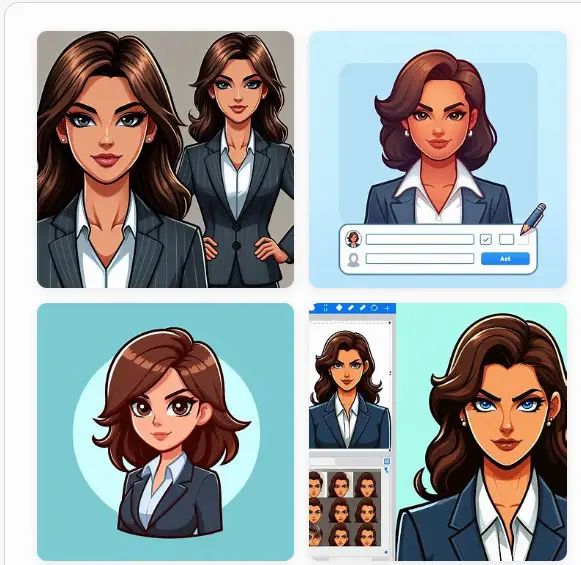
Example Prompt 2: Create a cartoonish avatar of A South Asian man with short, salt-and-pepper hair, wearing a warm smile and a traditional kurta.
Result:
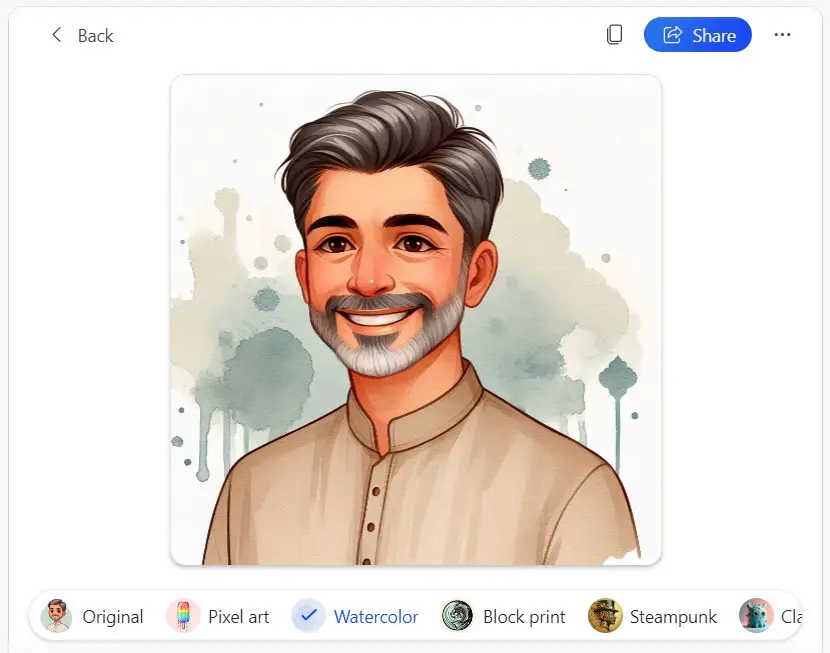
Another advantage of using Microsoft Copilot as an AI Image Generator is that there are built-in options through which we can apply different effects to the generated image with a single click.
The various “Effects” available are:

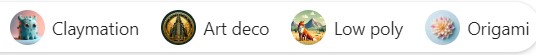
- Pixel Art
- Watercolor
- Block print
- Steampunk
- Claymation
- Art deco
- Low poly
- Origami
Example Prompt 3: Create a cartoonish avatar of a women sitting amongst colorful books in a cozy library, bathed in golden afternoon light.
Result:
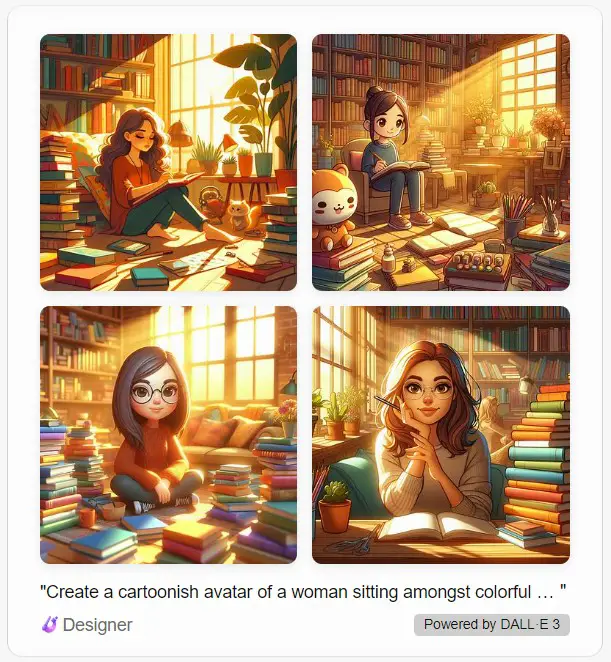
Usually four image options will be generated for a single prompt. You can click and download your favorite one, or fine tune the prompt to generate a more refined avatar of your choice.
Experiment, explore, and have fun bringing your unique AI avatar to life using Artificial Intelligence!



