
Benefits of Copilot over ChatGPT:
Generative Image Capabilities: Copilot’s ability to create images and visual assets sets it apart from ChatGPT, which is primarily text-based. This makes Copilot more versatile and applicable to a wider range of tasks.
Integration with Microsoft Products: Copilot integrates seamlessly with various Microsoft products, including Word, Outlook, PowerPoint, and Visual Studio Code. This provides a more streamlined and efficient experience for users working within those environments.
Focus on Code Assistance: Copilot’s primary focus is on providing code assistance, making it a valuable tool for developers. While ChatGPT can also generate code, its capabilities in this area are generally considered to be less robust.
Continuous Updates: Microsoft actively develops and updates Copilot, which means it’s constantly learning and improving. This ensures that users always have access to the latest features and capabilities.
Here’s a table of 20 Microsoft Copilot prompt examples, along with examples of image generation and a discussion of benefits over ChatGPT:
Note: In the below ‘Image Generation Examples, Copilot will either create an image with the help of DALL E 3 or will tell us on how to create the image with suitable tools.
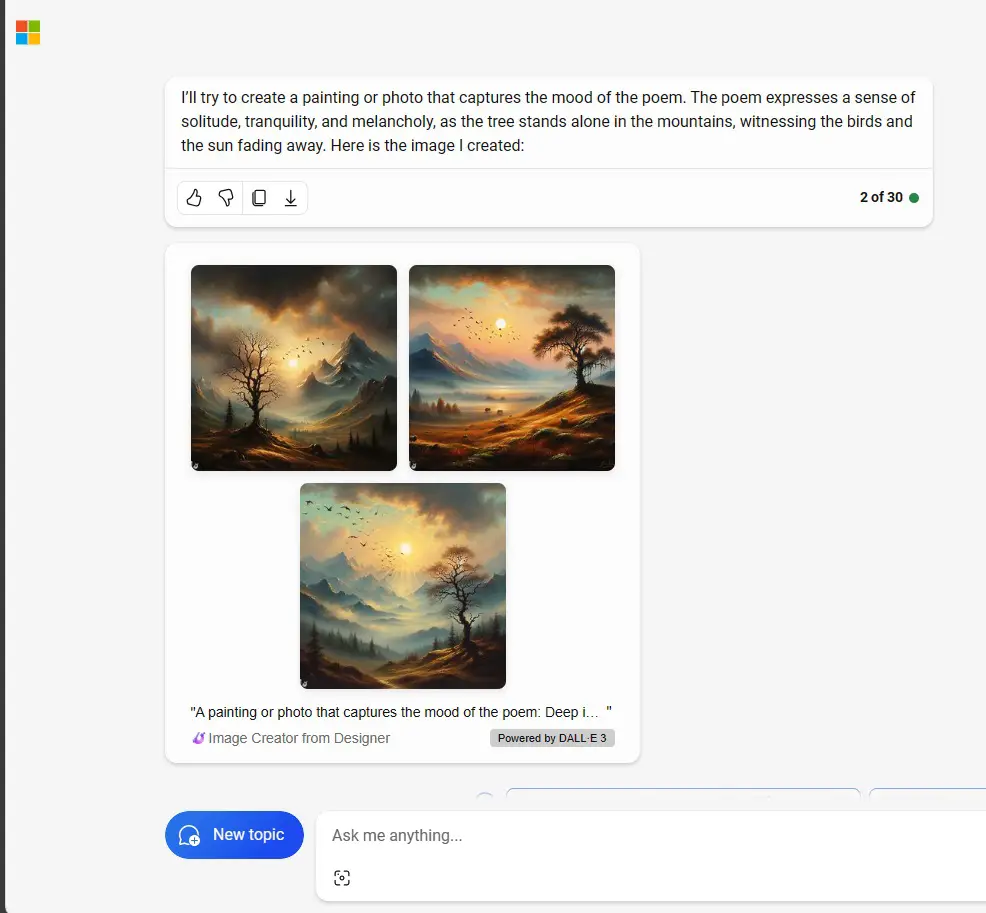
| Prompt Type | Example | Image Generation Example |
|---|---|---|
| Coding | – Create a function to calculate the factorial of a number. | – Generate an image of a flowchart for the factorial function. |
| Documentation | – Write comments explaining this code block. | – Generate a visual diagram of the code’s structure. |
| – Draft a response to this customer inquiry. | – Suggest relevant images to include in the email. | |
| Creative Writing | – Write a poem about a forest in autumn. | – Generate a painting or photo that captures the poem’s mood. |
| Presentations | – Create slides for a presentation on machine learning. | – Generate graphs and charts to visualize data. |
| Project Management | – Help me write a project plan for this website. | – Generate a timeline or Gantt chart for the project. |
| Troubleshooting | – Suggest possible solutions for this error code. | – Generate a visual representation of the error’s context. |
| Translation | – Translate this text from English to Spanish. | – Generate a visual comparison of the two languages. |
| Data Analysis | – Summarize the key findings in this dataset. | – Generate graphs and charts to visualize the data. |
| Marketing | – Write a catchy slogan for this new product. | – Generate a logo or visual identity for the product. |
| Legal | – Help me draft a contract for this business partnership. | – Generate a visual representation of the contract’s structure. |
| Customer Service | – Draft a response to this customer complaint. | – Generate a visual empathy map to understand the customer’s perspective. |
| Education | – Create a lesson plan on the water cycle. | – Generate interactive diagrams and animations to explain the concept. |
| Research | – Summarize the main arguments in this research paper. | – Generate a visual mind map of the paper’s structure. |
| Social Media | – Write a tweet about this upcoming event. | – Generate a visually appealing image to accompany the tweet. |
| Design | – Create a mockup for this website’s homepage. | – Generate multiple design options to choose from. |
| Personal Productivity | – Help me create a to-do list for today. | – Generate a visual timeline for the day’s tasks. |
| Finance | – Create a budget for this month. | – Generate a visual graph of spending patterns. |
| Healthcare | – Help me write a patient care plan. | – Generate a visual representation of the patient’s health history. |



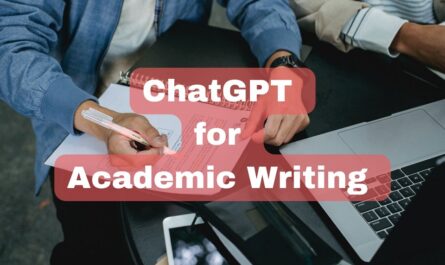
2 thoughts on “Microsoft Copilot with Image Generation Prompts. How It Benefits over Free ChatGPT 3.5”